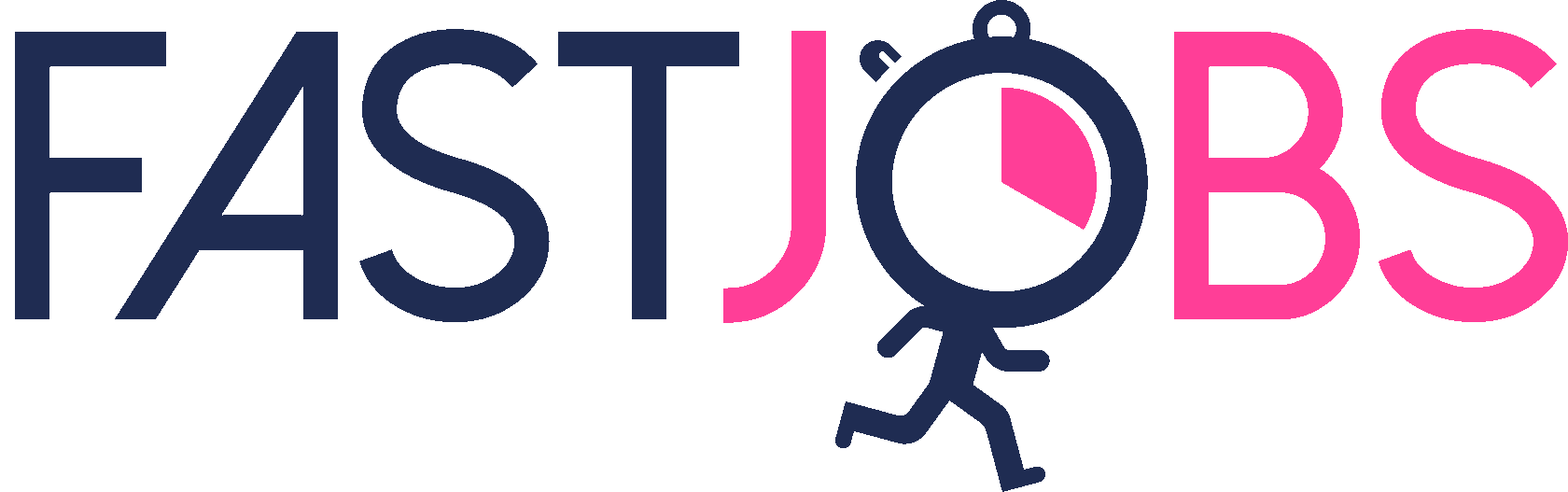Written by lee yoke ling
Senior Lecturer (Communication Skills), Singapore Polytechnic.
Senior Lecturer (Communication Skills), Singapore Polytechnic.
How to Ace that [Online] Interview
So you have been invited for that all important job interview - just that this one is going to be conducted online. It could be in your own country or overseas. Yes, it sounds scary at first, but the truth is that an online interview is, in many ways, the same as one conducted face to face.
Here are a few tips to help you ace that (online) interview.
Here are a few tips to help you ace that (online) interview.
1
Find out where you'll be meeting
This is probably the best thing about going online – not having to search for the place or travel to the exact location. Think of the money you will be saving, especially if the interview is conducted far away from where you live.
All you need to do now is find out which platform the interviewer will be connecting with you on. The company will send you an email with an invite which will indicate if the meeting will be conducted via Zoom, Skype, FaceTime, etc.
Sign up for an account and download the necessary software ahead of time. Then get a friend to help you with a test run to make sure both audio and video are working. Have a laugh, catch up with one another. The key is to be comfortable with the technology.
All you need to do now is find out which platform the interviewer will be connecting with you on. The company will send you an email with an invite which will indicate if the meeting will be conducted via Zoom, Skype, FaceTime, etc.
Sign up for an account and download the necessary software ahead of time. Then get a friend to help you with a test run to make sure both audio and video are working. Have a laugh, catch up with one another. The key is to be comfortable with the technology.
2
Make sure you look good
- Groom yourself.Just because you're logging on in your living room doesn't mean you can let your appearance go. Now is not the time to try out that casual, devil-may-care look. Invest in a good shirt or blouse. Try to go one notch above company's standard office attire. For example, if the workplace attire is collared shirts, put on a jacket as well.
- Create a professional resume.This is the name that will be shown on screen. This can be a variation of your real name and helps the interviewer remember you.
- Chose a neutral background.Eliminate clutter and distraction. You don't want your interviewer to so distracted by that towel flapping from the window he misses half of what you say! Have a professional backdrop. Set up a folding table near a neutral wall or corner. Or select a virtual background if the platform allows for that. Keep it simple. Now is not the time to go for the lush tropical forest or that deep sea scuba dive shot. Choose a neutral one – like a living or study room.
- Check out what you look like.You don't want your interviewer to be looking just your forehead or cheek. Make sure you can be seen from the shoulder up. It helps to sit in a low-back chair or stool so you don't slouch. Also, don't sit too close to the wall behind you. You don't want to create a caged impression like you have nowhere to run. Have at least a 3-feet gap. You look more confident with some space around you.
- Note your lighting.Use natural light where possible. Sit near an open window or near a balcony. Otherwise, have 2 light sources so that one is come from your right and one from your left so the effect is balanced.
3
Know who you are talking to
Like a traditional interview, you will need to find out who you'll be meeting with to create the right impression. The format you'll be most familiar with is the real-time interview where you meet your interviewer face to face. In this case, you will simply need to tailor your answers based on the questions you're asked.
Although rare, you could also find yourself in an on-your-own interview. Here, you are emailed a list of questions and asked to film yourself answering them. It can be quite nerve-wrecking talking to no one in particular. So write down what you plan to say. Then rehearse your presentation before you start recording.
Although rare, you could also find yourself in an on-your-own interview. Here, you are emailed a list of questions and asked to film yourself answering them. It can be quite nerve-wrecking talking to no one in particular. So write down what you plan to say. Then rehearse your presentation before you start recording.
4
Engage in conversation
Join the conversation early. Greet the interviewer the second you are connected. Say something nice like, "it's so nice to meet you". To do this right, eye contact is critical. The key here is to look directly into your webcam and not at the face of the interviewer on screen. If you are not comfortable talking to the webcam, place a photo of a friendly face next to it. This way, you feel as though you're talking with someone.
Smile and speak with enthusiasm. "Ums" and "ahs" are much more noticeable in an online interview. Content preparation is key. This goes well beyond the sharing of your skills and work background. Otherwise you could end up filling awkward pauses by with unnecessary comments like how strange it feels to be in an online interview. Makes you sound really inexperienced.
The best thing about an on-line interview, though, is that your interviewer can't see what's outside the camera range. Having post-it notes or a cheat sheet on the side will help you remember all that you want to get across.
Smile and speak with enthusiasm. "Ums" and "ahs" are much more noticeable in an online interview. Content preparation is key. This goes well beyond the sharing of your skills and work background. Otherwise you could end up filling awkward pauses by with unnecessary comments like how strange it feels to be in an online interview. Makes you sound really inexperienced.
The best thing about an on-line interview, though, is that your interviewer can't see what's outside the camera range. Having post-it notes or a cheat sheet on the side will help you remember all that you want to get across.
5
Thank the interviewer
At the close of the session, thank your interviewer for his time and insight into the company. In a face-to-face encounter, this is followed up with a firm handshake that creates a bond, helping the interviewer remember you. Since you can't do that on-line, follow up the session with an email telling him how much you have enjoyed meeting with him and that you hope that you will have the chance to work together in future.
Yes, online interviews can seem daunting. But once you become comfortable with the technology, you'll discover that it's just as easy to make a good first impression. Start practicing and soon you'll be able to ace that online interview.