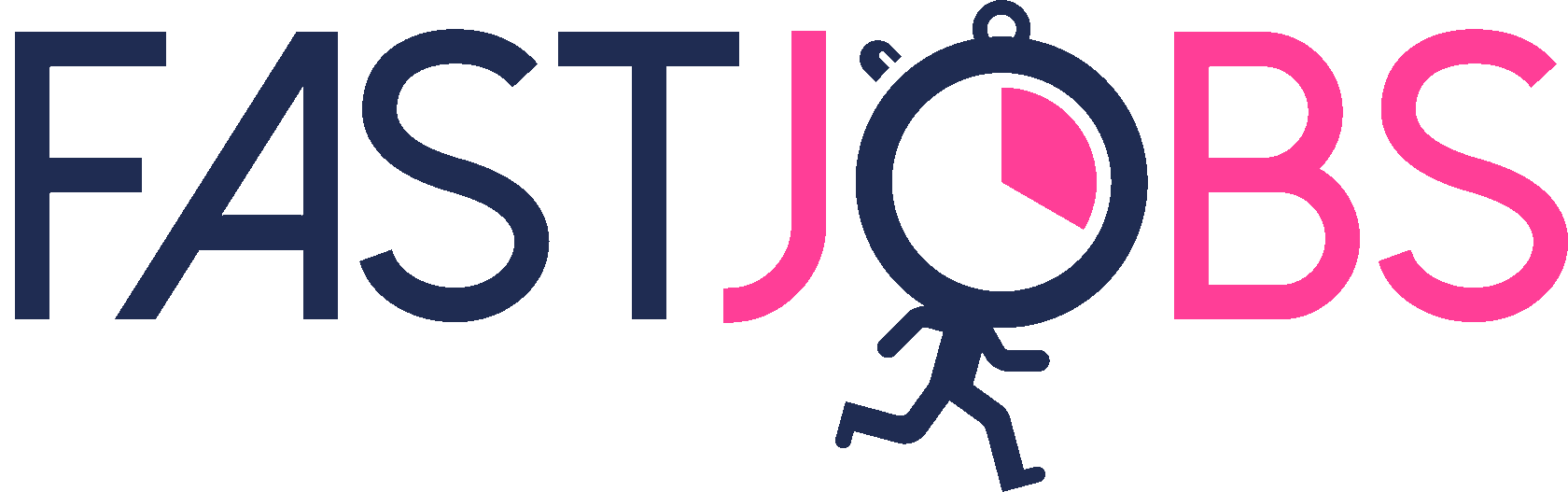Written by Rachel Goh
The Jobseeker's Guide
to Video Interviews
to Video Interviews
Video interviews are an important part of today's employment process in Singapore. Employers may conduct an interview through web conferencing software such as Skype, Zoom or Google Hangouts. In conjunction with our upcoming FastJobs' Virtual Jobs Discovery Fest 2020, we are providing you with some tips and tricks as to how you can set up your environment and leverage the technology to put your best foot forward in a video job interview!
1
Set up an appropriate background
A key point to remember is that the first impression is formed in seven seconds and the background that you choose plays a significant role too. It is advisable to eliminate any possible distractions in your background so that the interviewer can be more focused on you.
Examples of inappropriate backgrounds for video job interviews:
Answering the call from your bed
Sitting in front of an open closet or a pile of clothes
Having a family member roaming in the background
Such settings may be deemed as unprofessional to your interviewer. The best setting that is impossible to go wrong with, would be a clean and neutral backdrop such as a plain wall or curtains.
2
Ensure a stable internet connection
Whether you are using a cell phone or laptop for the video interview, do ensure a strong reception and an adequate battery capacity. If you have an unstable wi-fi connection, switching to a wired ethernet connection may offer a more stable performance. Having poor internet connection may result in difficulty in relaying the intended message and prevent a smooth interview process for both parties.
In the event that your internet connection goes out halfway during the video interview, be sure to have a backup plan!
In the event that your internet connection goes out halfway during the video interview, be sure to have a backup plan!
3
Familiarise with the
software or technology
software or technology
Get your audio and camera settings well situated before the interview to avoid the possibility of being rattled when you realise that the webcam or audio is inoperative during the interview. If the web conferencing software used for the interview is new to you, it is important to spend time familiarising with it before the interview. Whether you are new to video interviews or not, it is vital to check your settings ahead of time.
Listed below are some popular web conferencing software used by employers:
a) Zoom Meetings: https://zoom.us
b) Google Hangouts: https://hangouts.google.com
c) Skype: https://www.skype.com/en/
d) Whereby: https://whereby.com
e) GoToMeeting: https://www.gotomeeting.com/en-sg
a) Zoom Meetings: https://zoom.us
b) Google Hangouts: https://hangouts.google.com
c) Skype: https://www.skype.com/en/
d) Whereby: https://whereby.com
e) GoToMeeting: https://www.gotomeeting.com/en-sg
Coordinating a practise call with a friend or family member will not only allow you to check the working condition of your software, but also ensure that you are comfortable with speaking into the microphone.
bonus tip
The interviews for the FastJobs' Virtual Discovery Jobs Fest will be conducted via Whereby. Take this chance to familiarise yourself with it!
4
Ensure a quiet environment
As it is important for the interviewer to hear you clearly, avoid taking the video interview in a loud setting. Give yourself ample time to scope out the location of your video interview, so that you can minimise any interruptions or background noise.
Below are a few suggestions to minimise possible interruptions:
Inform the people that you share a space with of the upcoming interview to prevent them from disturbing you during the call
Turning other electronic devices to silent mode could prevent any notifications or interruptions
In the event that an interruption is inevitable, mentioning it at the start of the call could help to prepare your interviewer. It would also reflect your proactiveness!
5
Avoid unnecessary movements
It is important to place your laptop or mobile device on a firm and stable surface to avoid any distracting movements caused by the camera motion during the video interview. Any drastic movements with your device placed on your lap or in your hands may result in a poor resolution.
6
Dress appropriately
Dress for the job you want to have and be prepared to give off a good first impression. Regardless of the venue of the interview, it is important to dress the same way as you would for an onsite interview. It might be tempting to be less formal in the comfort of your home, but it may bring across the wrong message about your interest in the role.
Researching the culture of the company will provide you with a good idea of what is appropriate for the video interview. Apart from painting a good impression, dressing up for the video interview will also help put you in the right mindset.
Researching the culture of the company will provide you with a good idea of what is appropriate for the video interview. Apart from painting a good impression, dressing up for the video interview will also help put you in the right mindset.
7
Be Punctual
It is very important to make sure that you are punctual for your video interview. Ensure that you are ready and log in at least 10 minutes before the video interview commences. This way, you can account for any technological error at the last minute that may get in your way. Not only does it show respect for your potential employer, but it also shows that you are serious about the opportunity.
In Summary
Thorough preparation can help you tackle the video interview with confidence and maximise your chances of landing a career with your desired company. Regardless of the outcome, every interview is a valuable lesson and you will only get better.